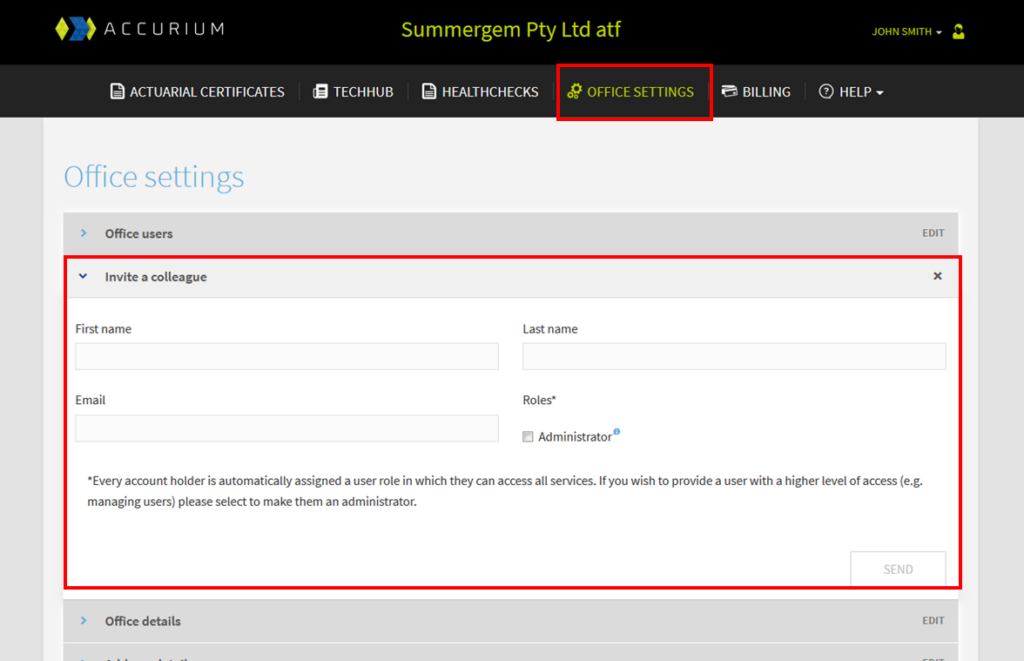This blog shows you how easy it is to add colleagues to the actuarial certificate portal.
For example, if Anna from ABC Accountants orders certificates from Accurium, she can invite John from ABC Accountants who is the company accountant (and doesn’t have anything to do with actuarial certificates) to join the office in the Accurium portal and gain access to all of these benefits. An organisation who orders actuarial certificates from Accurium can invite any member of staff to join their office by following the steps below.
1. Login to your office account in the Accurium portal
2. Go to ‘Office Settings’ in the portal
3. Select ‘invite a colleague’ and enter their details to send an invitation for them to join. It’s that simple.
When your office orders actuarial certificates and you sign up to Accurium Education with the same email address they will automatically be provided with 10 free webinars under training.